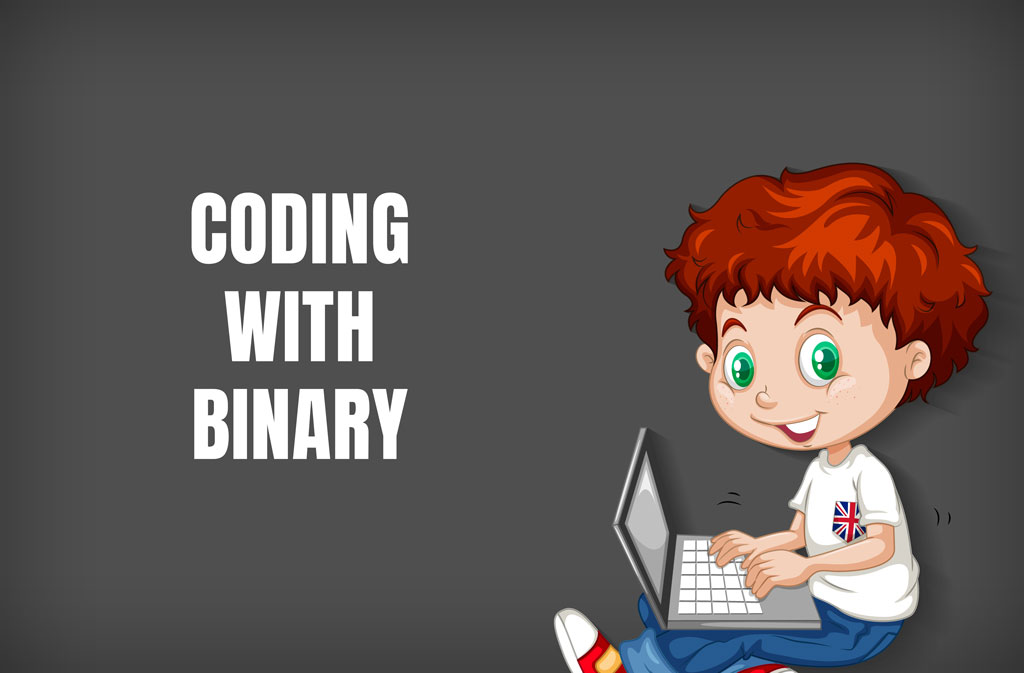
Why Binary Code is Like a Superpower for Kids? Teaching Kids Coding with Binary might look Impossible task. Imagine telling your child they can learn to speak a secret language used by computers, one made entirely of 0s and 1s. Their eyes will Lit up. Suddenly, coding isn’t just homework; it’s a puzzle waiting to be solved.
Binary code is the foundation of all digital communication, and teaching kids how to convert binary to text isn’t just about coding—it’s about unlocking curiosity, logic, and creativity. In this article, we’ll explore how binary-to-text conversion can turn abstract tech concepts into playful learning adventures.
What is Binary Code? (And Why Should Kids Care?)
Let’s start simple. Binary code is how computers “think.” Every letter, number, and symbol you see on a screen is stored as a combination of 0s and 1s. For example:
- The letter A becomes 01000001.
- The number 5 becomes 00110101.
Think of it like a light switch: 0 means “off,” and 1 means “on.” By stringing these switches together, computers create words, images, and even videos.
Why teach this to kids?
- Demystifies technology: Kids learn that computers aren’t magic—they follow rules.
- Builds problem-solving skills: Decoding binary is like solving a math puzzle.
- Prepares them for the future: Understanding basics early fosters confidence in tech.
Check Out Our Other Article on Binary Coding
Binary-to-Text Conversion: A Gateway to Coding
Converting binary to text is a hands-on way to introduce coding logic. Here’s how it works:
- Group binary digits (bits) into sets of 8 (e.g., 01001000 01100101 01111001).
- Match each set to its ASCII character (a universal code table).
- Decode the message! The example above spells “Hey.”
This process teaches kids:
- Pattern recognition: Spotting groups of 0s and 1s.
- Sequential thinking: Following steps to solve problems.
- Attention to detail: One wrong digit changes the result!
How to Make Binary Fun (No Tech Degree Required)
You don’t need to be a programmer to teach this. Here are 3 playful activities to try:
1. Secret Message Challenge
- Step 1: Use a binary-to-text converter tool to turn a short phrase like “Hello” into binary.
- Step 2: Write the binary on paper and ask your child to decode it manually or with the tool.
- Reward: Offer a small prize for cracking the code!
2. Binary Art
- Assign colors to 0s and 1s (e.g., black = 0, white = 1).
- Create grid-based art where kids “paint” with binary digits.
3. Storytime with a Twist
- Hide a binary-encoded word in a story (e.g., the hero’s name).
- Let kids decode it to advance the plot.

Answering Big Questions (FAQs for Parents and Teachers)
1. “Isn’t binary too advanced for young kids?”
Not at all! Kids as young as 8–10 can grasp binary basics when it’s taught visually and interactively. Start small—like decoding their initials—and build from there.
2. “How does this help with real coding skills?”
Binary teaches computational thinking—breaking big problems into smaller steps. This skill translates to writing algorithms, debugging, and even robotics.
3. “What if my child gets stuck?”
Use tools like a binary converter to check their work. Mistakes are part of learning! Celebrate “aha!” moments when they fix errors.
4. “Are there free resources to try?”
Yes! Explore:
- Online converters Binary to Text and text to binary.
- Games: Code.org or LightBot for binary-inspired puzzles.
- Printable worksheets: Create custom binary challenges.
Rich Snippets: Quick Guides for Busy Parents
Binary Decoding Cheat Sheet

Tip: Print this table for quick reference during activities.
Step-by-Step: Decode Binary Manually
- Split the binary into 8-digit chunks.
- Find the matching character on an ASCII table.
- Write down the result!
Why Every Kid Should Speak “Computer”
Teaching binary isn’t just about creating future programmers. It’s about nurturing critical thinkers who understand the world around them. When a child realizes they can “talk” to machines, they see themselves as creators, not just consumers.
As one 10-year-old put it after decoding her name: “I used to think coding was for geniuses. Now I know it’s just a cool secret code!”
Final Tip: Keep It Playful
The goal isn’t perfection—it’s curiosity. Use silly phrases, create treasure hunts, or let kids encode their own messages. With tools like a binary-to-text converter, even complex tasks feel like games.
Ready to start? Type “Hello” into the converter and watch your child’s face light up as 0s and 1s transform into words. The language of computers is now their language too.




Leave a Reply