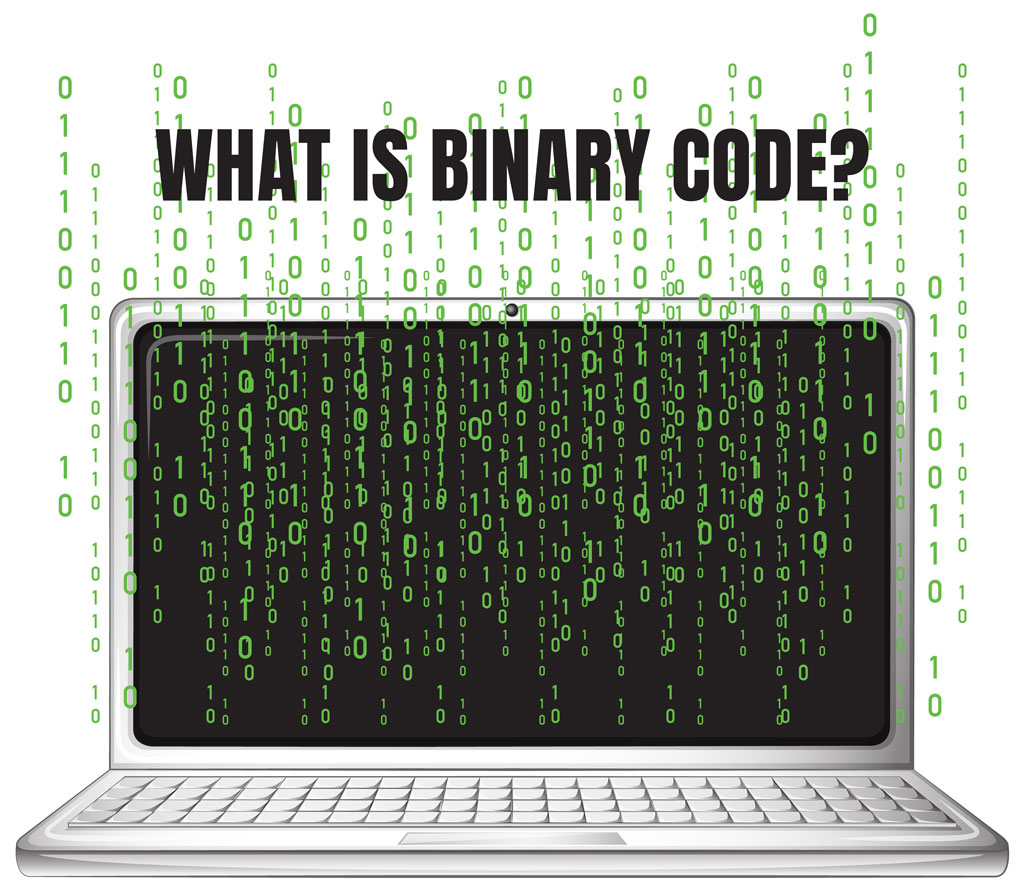
Imagine you’re texting a friend, and instead of typing “hello,” you send a string of 0s and 1s like `01101000 01100101 01101100 01101100 01101111`. Confusing, right? But to computers, this is how communication happens! Every app, website, and file relies on a system called binary code—the backbone of all digital technology. In this guide, we’ll break down what binary is, why it matters, and how tools like a binary-to-text converter can turn those cryptic numbers into readable words. Let’s dive in!
What Is Binary Code?
At its core, binary is a way to represent information using only two symbols: 0 and 1. Think of it like a light switch:
- 0 = Off (no electricity).
- 1 = On (electricity flows).
Computers use these “on/off” signals to process everything from your Instagram posts to complex calculations. Each 0 or 1 is called a bit, and groups of 8 bits form a byte. For example, `01000001` is a byte that represents the letter “A.”

Why Do Computers Use Binary?
You might wonder: Why not use something simpler, like the alphabet or numbers we know?
The answer lies in how computers work. Their circuits are built with tiny switches (transistors) that can only detect two states: charged (1) or uncharged (0). Using binary simplifies communication between hardware and software, making it fast and reliable.
How Does Binary Translate to Text?
Here’s where things get fun! To convert binary into letters, computers use standards like ASCII (American Standard Code for Information Interchange). ASCII assigns a unique 8-bit pattern to each character. For instance:
– `01001000` = H
– `01101001` = I
Put them together: `01001000 01101001` becomes “HI”!
Let’s Try It Manually
- Split the binary into 8-bit chunks.
Example: `01001000 01100101 01101100 01101100 01101111`
- Match each chunk to its ASCII value.
– 01001000 → 72 (H)
– 01100101 → 101 (e)
– 01101100 → 108 (l)
– 01101100 → 108 (l)
– 01101111 → 111 (o)
- Combine the letters: “Hello”!
While manual conversion is a great learning exercise, it’s time-consuming. That’s where automated tools come in handy!
Why Use a Binary-to-Text Converter?
Imagine decoding a 1,000-character message manually—it could take hours! A binary-to-text converter automates the process:
- Paste your binary string (e.g., `01001000 01101001`).
- Click “Convert.”
- Get instant results (“Hi”).
These tools are perfect for:
- Students learning coding basics.
- Developers debugging software.
- Curious minds decoding fun messages (like hidden puzzles in escape rooms!).
5 Big Questions About Binary, Answered
- Can Binary Represent Images or Just Text?
Binary can represent any data! Images, videos, and sounds are stored as complex patterns of 0s and 1s. For example, a black-and-white photo uses binary to indicate which pixels are dark (0) or light (1).
- Is Learning Binary Necessary Today?
While most people don’t need to read binary fluently, understanding the basics helps demystify tech. It’s like knowing how a car engine works—you don’t need to fix it, but it’s useful to grasp the fundamentals.
- What Happens If Binary Isn’t Split into 8-Bit Groups?
The conversion fails! ASCII relies on 8-bit groupings. If you have extra or missing digits, the result will be garbled. Tools avoid this by auto-formatting the input.
- Are There Other Number Systems Computers Use?
Yes! Hexadecimal (base-16) is common for simplifying long binary strings. For example, `FF` in hex equals `11111111` in binary. But binary remains the foundation.
- Could Binary Ever Be Replaced?
Probably not. Binary’s simplicity aligns perfectly with how computer hardware operates. Future tech might evolve, but 0s and 1s are here to stay.
Common Mistakes to Avoid
- Adding Spaces Incorrectly: Binary must be split into 8-bit chunks. `0100100001101001` won’t work, it needs spaces: `01001000 01101001`.
- Using Invalid Characters: Only 0s and 1s are allowed. Letters or symbols will break the conversion.
- Assuming All Binary Is Text: Binary can represent numbers, images, or even program instructions—not just words.
Fun Ways to Practice Binary
- Create Secret Messages: Send a friend binary-encoded text and challenge them to decode it.
- Binary Jewelry: Make a bracelet where beads represent 0s and 1s spelling your initials.
- Decode Pop Culture: Many movies (The Matrix, War Games) hide binary Easter eggs!
Conclusion:
Binary Isn’t Scary, It’s Fascinating!
Binary code is the unsung hero of our digital world. While you don’t need to memorize every 8-bit pattern, knowing the basics empowers you to understand tech on a deeper level. And the next time you encounter a string of 0s and 1s, you’ll know exactly how to crack the code—whether by hand or with a trusty converter tool.
Ready to Try It Yourself?
Use our free binary-to-text converter to decode messages in seconds—no math required!




Comments (1)
Teaching Kids Coding With Binary-to-Text Conversion Tool - Handytoolz Blogsays:
March 22, 2025 at 8:03 pm[…] What Is Binary Code? Convert Numbers into Words […]